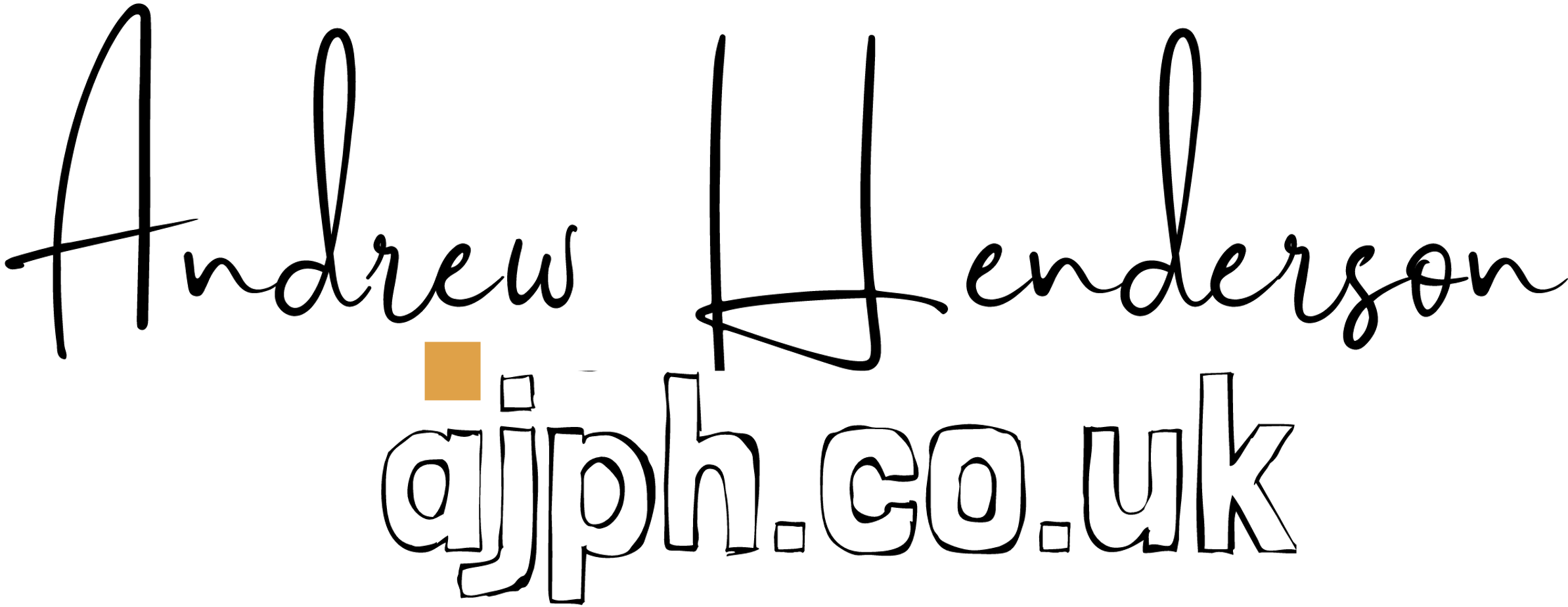The use of computers in the workplace is ubiquitous. Even people who are able to steer clear under most circumstances will usually have an email account or have to do some form of on-line training. In schools, there must be virtually no staff who are able to get through a working day without using either hardware or software which is somehow under the management of an ICT department.

there must be virtually no staff who get through a working day without using ICT
Image by Gerd Altmann from Pixabay
Most computer-literate school staff will recognise this scene: several teachers are in the staff computing room or work-room, and one curses the application they are using, complaining that “it didn’t use to do this” or “they keep changing it”, or—my personal favourite—“it was easier when we did this with pen and paper. (It definitely wasn’t.) A helpful, positive character, who—dare I say it—is likely to be of a younger generation, goes to the aid of our protagonist, suggesting ways of remembering the new way of persuading the software to perform the relevant task. This Good Samaritan is likely to use words the struggling Luddite doesn’t understand, either because they are in a different context or simply sound like they are made up. Both interlocutors leave the conversation dissatisfied.
This is not, of course, as simple as being a generational issue. But there is a gulf which must be bridged: firstly between the generation who want lists of instructions to operate software and the generation who magically get their computers to perform the relevant tasks without having to prepare or be trained; and secondly between people who think SSID and Cat5E are useful ways of describing networks to others, and those who just want the network to work.
I am not an apologist for either ‘side’: SSID is the technical term for a WiFi network name, and for most people calling just calling it ‘WiFi network’ is about as precise as you need to get, and saying ‘SSID’ is unhelpful. But I have also witnessed people who don’t understand the difference between WiFi, 4G and Ethernet, and it’s easy to see how both technicians and end users get frustrated when such basic issues as how the internet gets into your device are not based on a common understanding of any language at all, specialist or not.

it’s easy to see how technicians and end users get frustrated when issues are not based on a common understanding
Image by Kusal Darshana from Pixabay
To a certain extent, ignorance of the mechanics of internet access is understandable. Mobile data is so quick and so inexpensive that a moderate user never hits the limit, and so never notices any difference between using WiFi at home and 4G outside. Back when I did my PGCE in 2007-8, one of my placement schools boasted of being the first school in the UK with coverage across the whole campus. Now this is a basic expectation of all schools.
But delve further into this problem—which is ultimately one of key individuals lacking a common language to discuss computing in the workplace—and you find other examples.
- If you have a school laptop, with access to shared network drives, and you take the laptop home, why do you have to connect to a VPN or Remote Desktop to access the same shared drives?
- Why aren’t projectors wireless?
- What’s the difference between ‘duplicate’ and ‘extend’ when using a projector?
- (a musician’s example) Why doesn’t your CD of MP3s play in the CD player in your classroom?
One attitude, which is perfectly understandable, is: why should I have to know this technical stuff? Aren’t there people whose job it is? And, increasingly, the answer is that teachers just do have to know how their classroom equipment works. At home, when a switch flicks in the fuse box, you don’t call an electrician (unless there’s a bigger problem causing it). So at school you need to understand that if your desktop computer in your classroom doesn’t have a WiFi card, it needs to be plugged in to the wall via an Ethernet cable.
With a few years of teaching in the same school, using the same computers and the same software, pretty much anyone could work out how to perform their regular tasks. But this is not modern computer-literacy; this is basic computer-being-able-to-recognise-the-shapes-of-letters. Back when I used to teach ICT, I taught Year 8 how to use Excel 2010. Well, in fact, I taught them the basics of spreadsheets and formulae, and then set them project tasks which they had to find the solutions to themselves by experimenting and using the help features. I told them that when Excel 2013 came out, and Excel 2016, and Excel 2019, they would not be allowed to come back to Year 8 and learn the new features and methods of working: they would have to work this out for themselves.
So when a colleague comes to you and asks for help operating a particular website, and they write down your instructions as dictation, it belies their lack of familiarity with what actually happens when you click on a button or select a menu item. This is not to belittle the person in difficulty: training in computer applications has generally been done in a ‘type this, click here’ way, right back to the days where software manuals basically consisted of long lists of instructions organised into chapters.

even plugging in a cable to project from the laptop requires some understanding of what the computer is actually trying to do
Image by PublicDomainPictures from Pixabay
Even a relatively simple activity, which many people would consider to be such a regular necessity that it should be automatic, requires some understanding of what the computer is actually trying to do. In a school where teachers have their own laptops, which they take to the various classrooms they may teach in, the teacher needs to plug in a VGA or HDMI cable to project from the laptop. What happens then depends on whether it defaults to‘extend’ or ‘duplicate’, or whether they change it by pressing Windows key + P. If they have extended, then they may wonder why they have to move the mouse pointer off to the right of the laptop monitor to get it to the projected portion, when the whiteboard is clearly on the left of the laptop. Simply understanding the way that Windows is coping with the situation by treating the set-up as a dual display rather than a laptop and projector can stop you from throwing one or other bit of equipment out of the window in frustration.
The reality is that when a particular item of tech becomes ubiquitous, and you start using it several times a day for work, you need to have some ability to maintain it yourself. The ICT support person/people cannot plug everyone’s projector in for them every lesson: teachers need to be empowered to deal with basic problems.
But everything I’ve described so far in our trials with Computing as an Additional Language is just material for the reading paper, when non-specialists need to understand what is going on for their own sanity. There’s also a writing paper.
A quick search for ‘ICT Helpdesk nightmares’ will give you a good combination of urban myths, apocryphal stories and, frankly, people belittling each other. Examples include “It said press any key, but I couldn’t find the ‘any’ key” and “Why do I have to plug my laptop in to charge it? You said it was wireless”. What most of these stories have in common is that as soon as the computer doesn’t do what the user was expecting it to do, they had no workarounds and no words to describe it to anyone else. It’s not enough in 2020 to just say “It doesn’t work, so you need to fix it” and hand the whole thing over to a technician: we need to communicate how far we had got in the process, what we were trying to achieve, and what the computer’s behaviour was in the moments before whatever it was that disrupted our progress.
Computers are, for better or worse, vital tools of our trade as modern educators. We make resources, we track data, and use cloud services (think of MyMaths and its equivalents, where the students must think their teachers are expert in Software as a Service and resetting passwords!). Only very seldom is any meaningful training provided. How could any Head of Department go to an examination results review meeting with SLT without a good working knowledge of Excel? Yet how many Heads of Department have had any training whatsoever in spreadsheets?
In short: there is a difference between basic technical competence and working digital literacy. If you can speak Computers, you will achieve more without the help of others, you will be freed from lists of instructions, and when you do need help, you’ll be speaking the same language as the person who is helping you.